If you have a webcam or any video capture device connected to your computer, you can easily and quickly capture some headshots as the source images.
Activate Webcam
First, choose the From Webcam
to activate the webcam and the live video will display on the Preview Panel. You
can set the video source or video format by clicking the Set Options
button (![]() ).
).
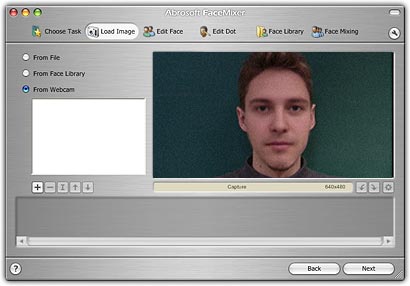
Capture a Frame
When the current frame looks okay,
click the Capture button (![]() )
or directly press the Spacebar or Enter key to capture it as a BMP
file. The captured files will be stored in the directory, by default, C:\Program
Files\Abrosoft\FantaFace\Mixer\Capture. You can set the directory also by
clicking the Set Options button (
)
or directly press the Spacebar or Enter key to capture it as a BMP
file. The captured files will be stored in the directory, by default, C:\Program
Files\Abrosoft\FantaFace\Mixer\Capture. You can set the directory also by
clicking the Set Options button (![]() ).
).
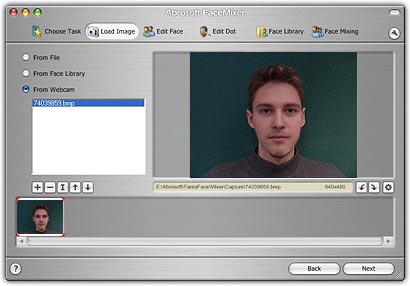
Back to Capture Mode
After you capture a frame, the
program will display the result image file immediately on the Preview Panel. If
you want to capture more frames, just click the Capture button (![]() )
again to back to the capture mode.
)
again to back to the capture mode.
Home |
Overview |
Screenshots |
Samples
|
Download
|
Purchase |
FAQ |
Tutorials |
Forum
Copyright © 2005-2009 Abrosoft. All rights reserved.
Contact Us |
Privacy Policy