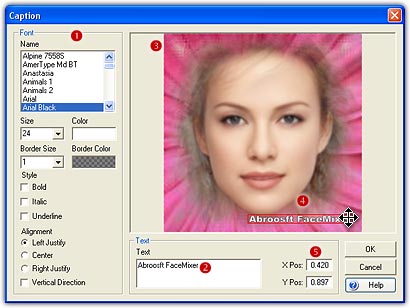
Beginning with version 3.0, you can add text caption on the composite without using any additional software. Click the Caption button on the face mixing panel and the window below will appear.
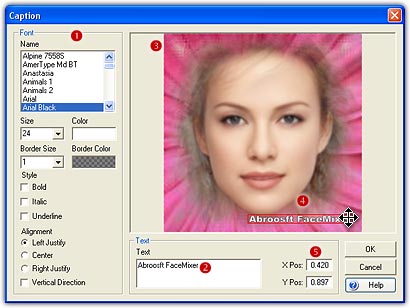
Font
You can choose font name, size,
color, border size and color, font style and alignment here (![]() ). Any changes will be presented
on the preview window (
). Any changes will be presented
on the preview window (![]() ).
).
Text
Enter caption text here (![]() ).
Please note that you can type text with multiple lines.
).
Please note that you can type text with multiple lines.
Position
You can simply move cursor on the caption
(![]() )
and drag it to a suitable position, or you can directly enter a normalized
position data here (
)
and drag it to a suitable position, or you can directly enter a normalized
position data here (![]() ).
).
Home |
Overview |
Screenshots |
Samples
|
Download
|
Purchase |
FAQ |
Tutorials |
Forum
Copyright © 2005-2009 Abrosoft. All rights reserved.
Contact Us |
Privacy Policy